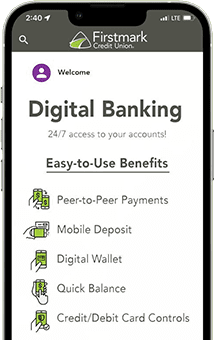Shopping just got easier with Digital Wallet! Giving you payment solutions that are fast and easy, you can pay for purchases in-store right from your mobile device, tablet, or smartwatch.
- Your card number is never stored, transferred, or shared with the merchant
- A one-time unique transaction code is used for each purchase
- Identity confirmation required for each transaction using your device’s PIN, facial or fingerprint recognition for each transaction
- 24/7 fraud monitoring is available – sign up for fraud alerts by clicking here
How to use Digital Wallet:
- Download or open the payment app (Apple Wallet, Google Wallet, or Samsung Wallet).
- Follow the app’s instructions to add your credit or debit card as they appear on your phone’s screen.
- Take pictures using your phone’s camera of your payment cards. (You may need to manually enter each card’s CVC number. For your safety, your phone will not store an actual photo of your card.)
- Verify your card. The payment app you have selected on your device will contact your financial institution to verify that your card can be used (for security purposes). Firstmark Credit Union will text you with a verification code you will then need to enter in your payment app.
- Use wherever you see this symbol